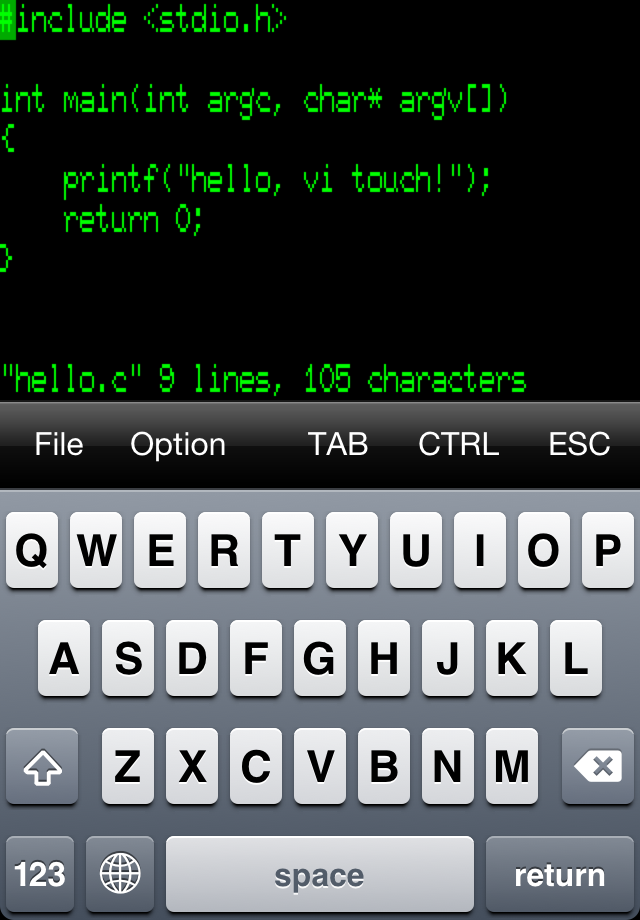 Touch screen is wonderful except when it comes to text editing. Try to move the caret(cursor) around and you will see the magnifier no longer fancy when it shows up for the second time. As for text selection, dragging the tiny anchor points around is also very inefficient with fingers. The effort spent on fiddling with cursor and selection will ruin any fun in writing. There are several apps trying to solve this problem. Some provide left and right direction keys, some use floating DPad. No doubt they are quite handy, but I never stop looking for a better editor for myself. I miss all the functionalities common in desktop text editors. And I don't like the controls that make me feel less like text editing. One day I began thinking of the possibility to make VI work on iOS. Unlike emacs, VI doesn't have many key combos, most of its commands consist of only one character, it may work on the soft keyboard as well as hardware keyboard. However since you can't really run terminal programs on iDevice, I had to work on the UI for some time before I typed a first hello world program on it. Well, I finally felt that this is the right thing I want. Yet this is not for everyone I think. "One man's meat is another man's poison." Some people dislike modes and hate to memorize commands. Still I prepared a TUTORIAL for people not familiar with VI, because this is really a great text editor. Just give it a little bit learning at the beginning and you will get rewarded in the long run. For people who may find it useful, it is now available in Appstore: iTunes Link for VI Touch Update v1.1 (Jul 13, 2011): - Auto adjust screen area when external keyboard is present; - Add / and : in iPad toolbar (options) - On iPhone, we don't have room for "save" in the toolbar. But it is very convenient. Now we figure out a way: press the screen on iPhone will show a "save" context menu. Update v1.2 (Jul 20, 2011) - Add wifi sharing - Add folder rename, moving files around - Use "OPTION-[" on external keyboard as ESC key Update v1.3 (Jul 28, 2011) - Add smooth font option
Touch screen is wonderful except when it comes to text editing. Try to move the caret(cursor) around and you will see the magnifier no longer fancy when it shows up for the second time. As for text selection, dragging the tiny anchor points around is also very inefficient with fingers. The effort spent on fiddling with cursor and selection will ruin any fun in writing. There are several apps trying to solve this problem. Some provide left and right direction keys, some use floating DPad. No doubt they are quite handy, but I never stop looking for a better editor for myself. I miss all the functionalities common in desktop text editors. And I don't like the controls that make me feel less like text editing. One day I began thinking of the possibility to make VI work on iOS. Unlike emacs, VI doesn't have many key combos, most of its commands consist of only one character, it may work on the soft keyboard as well as hardware keyboard. However since you can't really run terminal programs on iDevice, I had to work on the UI for some time before I typed a first hello world program on it. Well, I finally felt that this is the right thing I want. Yet this is not for everyone I think. "One man's meat is another man's poison." Some people dislike modes and hate to memorize commands. Still I prepared a TUTORIAL for people not familiar with VI, because this is really a great text editor. Just give it a little bit learning at the beginning and you will get rewarded in the long run. For people who may find it useful, it is now available in Appstore: iTunes Link for VI Touch Update v1.1 (Jul 13, 2011): - Auto adjust screen area when external keyboard is present; - Add / and : in iPad toolbar (options) - On iPhone, we don't have room for "save" in the toolbar. But it is very convenient. Now we figure out a way: press the screen on iPhone will show a "save" context menu. Update v1.2 (Jul 20, 2011) - Add wifi sharing - Add folder rename, moving files around - Use "OPTION-[" on external keyboard as ESC key Update v1.3 (Jul 28, 2011) - Add smooth font option