A new update of iDOS has been approved again by Apple. So clearly they have changed mind about emulators.
The update includes some UI fixes as well as a very important feature that allows you to launch iDOS from a folder in iCloud Drive.
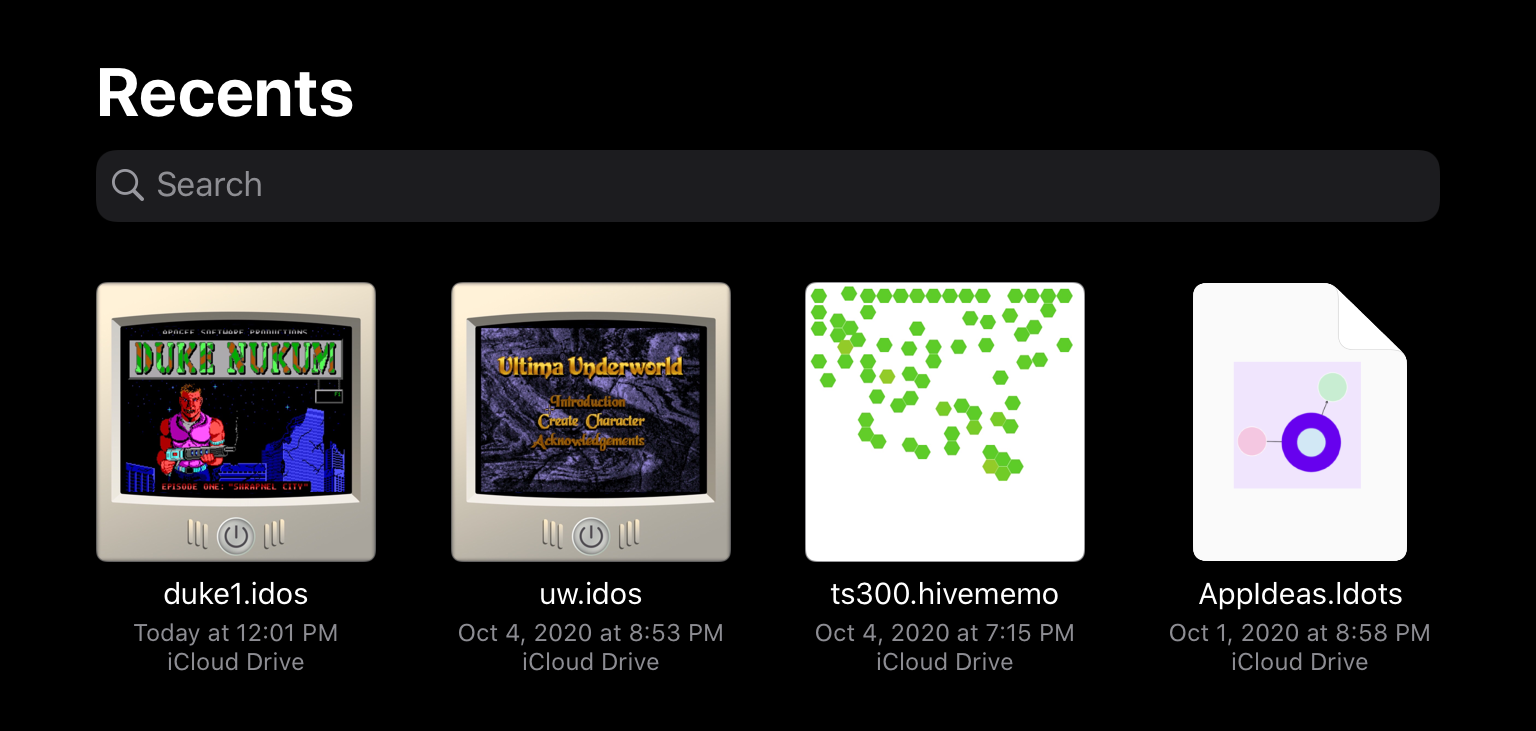
First we prepare a folder in iCloud drive with the suffix .idos, then put our game files in that folder.
After the folder is synced to your iPad, you can tap on that folder to start iDOS. iDOS will automatically mount it
as disk C. Note:
- iDOS should not be running when you launch from idos folder, otherwise it will report an error;
- You can go into the idos folder on Mac by right click and "Show package contents"
You can put additional files in foo.idos folder, for example:
foo.idos/
|-- config/
| |-- dospad.cfg
| |-- ui.cfg
|
|-- scrnshot.png
|
|-- game/
The dospad.cfg will be used as DOSBox configuration file. If not provided, a default one will be used.
You can launch the game in [autoexec] section. For example:
...
[autoexec]
cd game
play
scrnshot.png will be used to generate a nice thumbnail in Files app, with the screenshot inside a display frame.
You can generate the screenshot file in iDOS after it's launched, by tapping on the gear icon button.
If a cover.png is provided, it will be used as the thumbnail without the display frame.