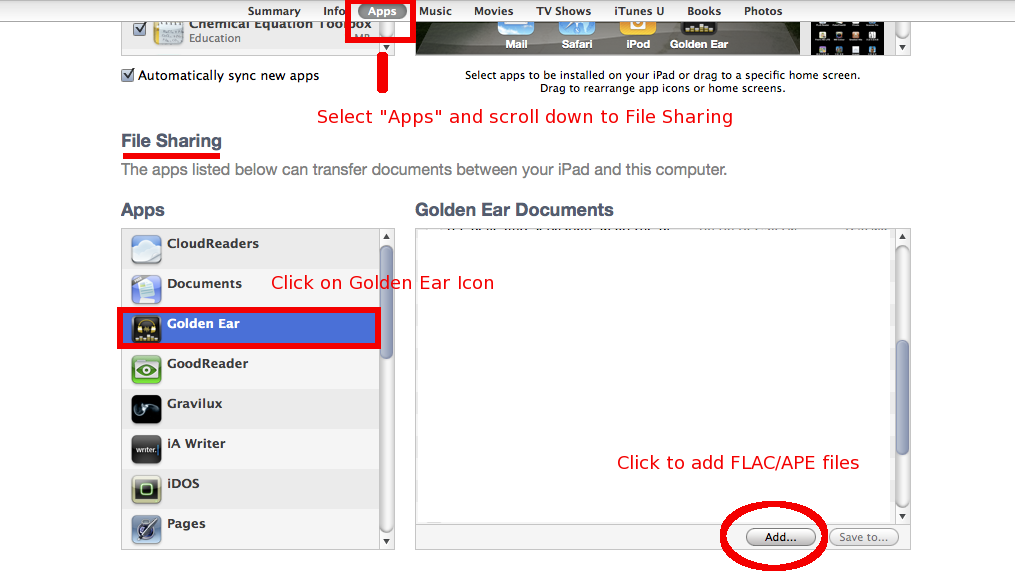How to add musics to Golden Ear
You can add lossless music (.flac, .ape) files to Golden Ear via iTunes file sharing. This guide is for people who have no idea about iTunes file sharing. For more complete introduction, you can also visit Apple's support page.
- Make sure your iPhone/iPad/iPod is connected to your computer;
- Open iTunes, and wait until your device shows up in iTunes's left side panel;
- Click on your device, and then:
- In the tabs on the right, click on "Apps"
- Scroll down to the File Sharing section, and find the app name "Golden Ear", click on it;
- Click "Add.." button to add files